Call blocking FAQ
Sometimes there are people you just don’t want to hear from. Whether you’re sick of telemarketers or want to block certain individuals from reaching you by phone, our collection of call blocking features can help. With known and suspected spammer blocking to shut down known nuisances, and custom call blocking to help protect your privacy from specific callers, you have total control over when your phone rings – and more importantly, when it doesn’t.
What is call blocking? How does it work?
You can block calls by compiling or subscribing to lists of phone numbers that you would prefer didn’t reach you. Ooma offers many types of call blocking that can be turned on by themselves or in any combination that you wish.
Anonymous call blocking
Anonymous callers often don’t want you to know who’s calling before you pick up the phone because they know you won’t answer if they reveal their identity. When anonymous call blocking is enabled, people who hide their identity won’t bother you. Learn more.
Custom call blocking
Formerly known as the Personal Blacklist, custom call blocking is your personal list of phone numbers or caller ID names that you simply don’t want to hear from. Any number that is currently on your custom call block list will not be able to reach you. Learn more.
Suspected spammer call blocking
Formerly known as the Expanded Blacklist, suspected spammer call blocking taps into the NoMoRobo third-party database of confirmed telemarketers, robocallers, and phone spammers to protect you. Calls from over 800,000 known sources of phone spam are diverted from reaching you. Learn more.
Known spammer call blocking
Formerly known as the Community Blacklist, known spammer call blocking references a list of thousands of phone numbers that have been identified by the Ooma community as sources of spam and telemarketing calls. Learn more.
Trusted Circle calling
Trusted Circle calling is the ultimate protection against unsolicited phone calls. When this option is turned on, your phone will only ring when the incoming caller is on your contact list. Learn more.
How custom call blocking, known spammer call blocking, and suspected spammer call blocking work together
When you add a phone number to your custom list of numbers to block, you’re asked to give a reason for blocking the caller. If you list the reason as “personal”, you will never hear from that number again.
When numbers that you and other Ooma users have added to your custom call blocking lists are identified as sources of phone spam, Ooma confirms that widely-blocked numbers are legitimate sources of spam and then aggregates that information to update the call blocking list that targets known spammers.
Suspected spammer call blocking helps to catch additional sources of spam that may not have yet been flagged as known sources of spam by Ooma. It offers another way for customers to protect their privacy by preventing spam calls before they can happen.
You can customize the level of call blocking protection for your account to meet your needs. These settings can be adjusted at any time.
How can I turn on call blocking?
You can turn on call blocking by following these instructions:
- Log into your My Ooma account and navigate to Call Blocking tab.
- Choose the level of protection that best meets your needs from the call blocking slider, or customize your protection by choosing from the options listed on the right:
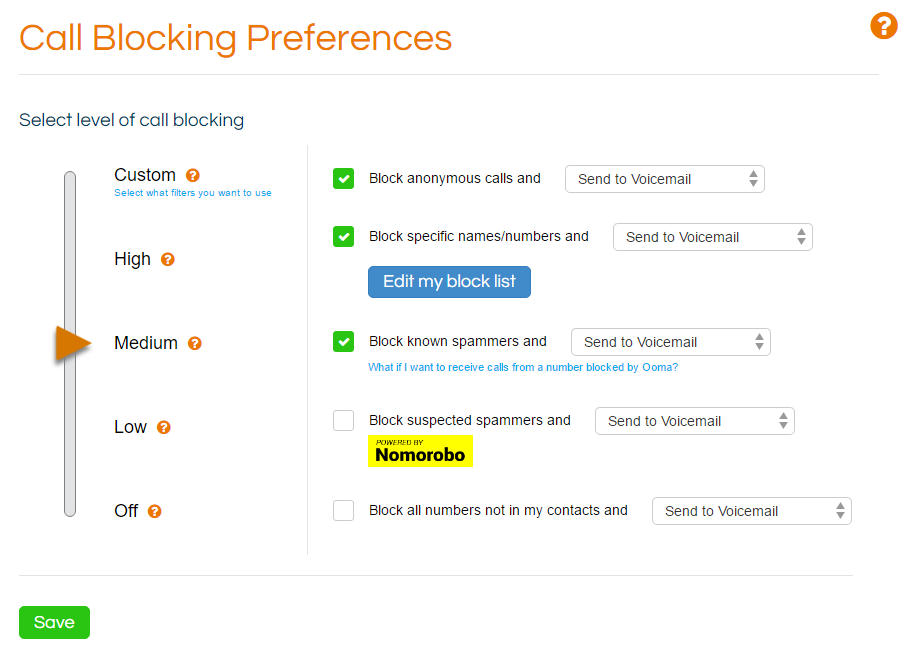
- Select from the dropdown menus to specify will happen to calls that come in from blocked numbers from each category that you have enabled.

