Two Factor Authentication
Two factor authentication, or 2FA, adds a layer of security to an account by checking that the user has access to their email. This can prevent an Ooma Office account from being accessed by an unauthorized party.
When a user or an admin logs in, they may need to complete a 2FA step. An email will automatically be sent from [email protected] to the address on the account’s file when their username and password are verified.
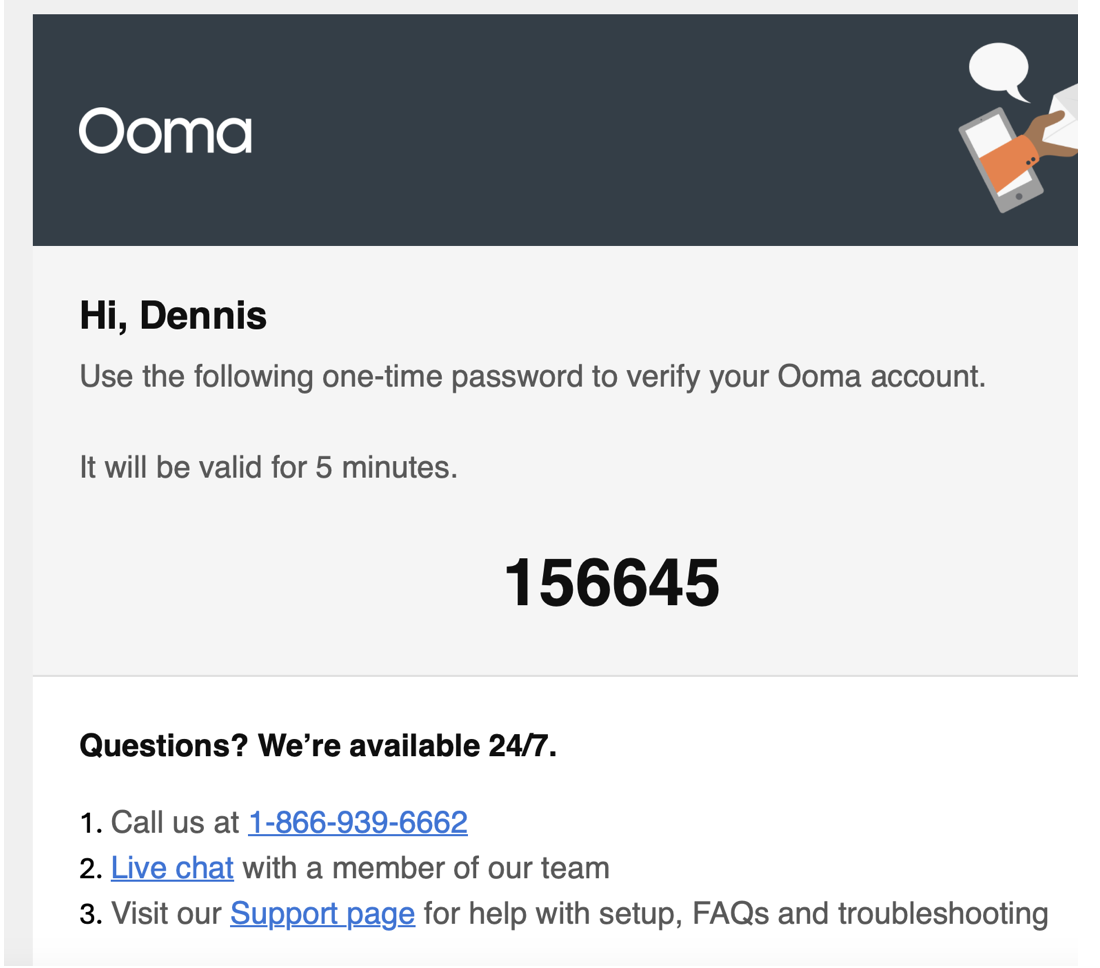
When the email is sent, a popup window will appear for the user to enter the code contained in the email.
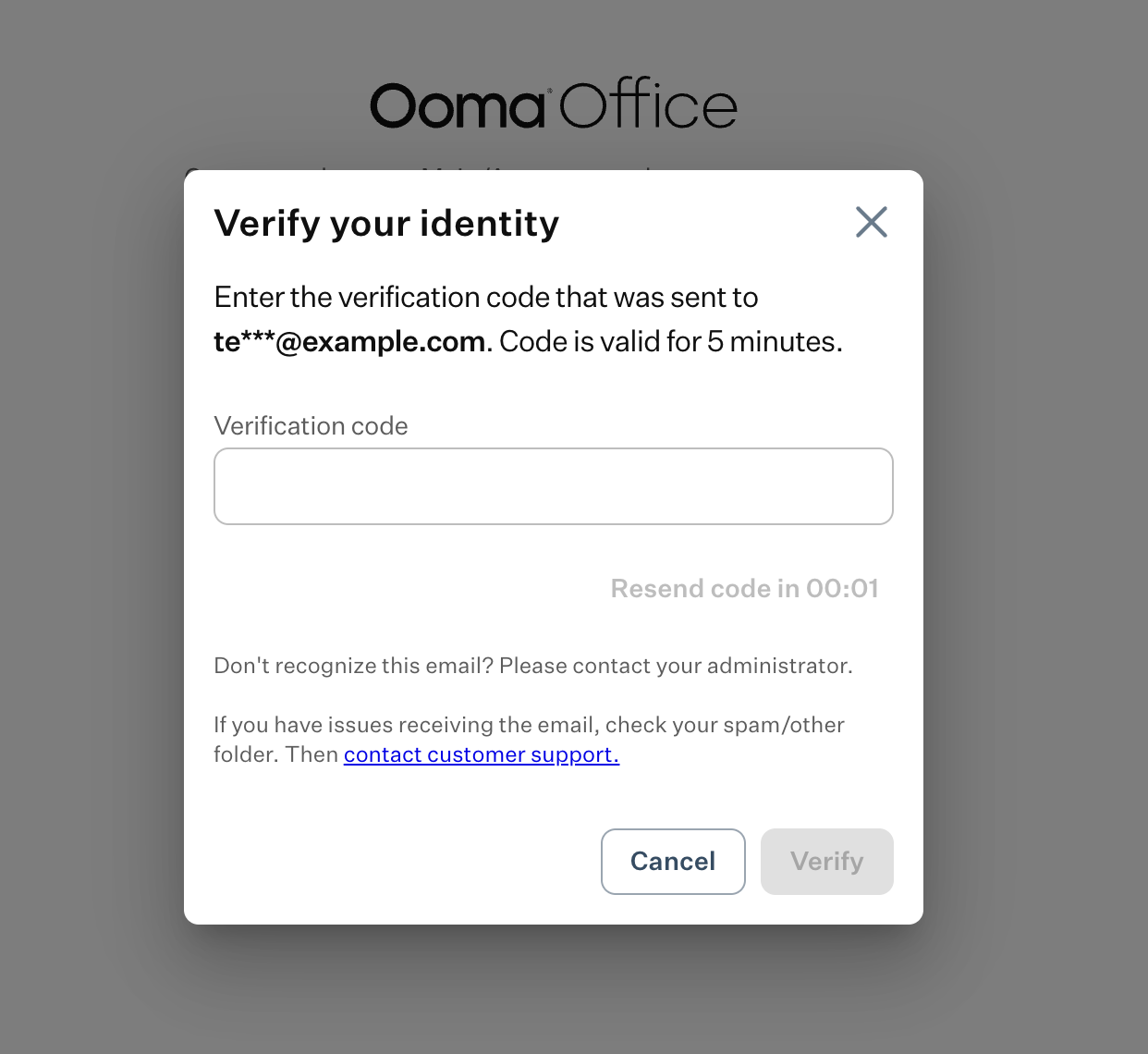
As soon as the code is entered, the user or admin will be able to proceed as usual. Five attempts can be made to enter the 2FA code correctly before the account is locked pending a cooldown period.
If the email does not appear after several minutes, attempt the following troubleshooting steps:
- Check the spam folder to see if the email was mistakenly marked as spam.
- Make sure to whitelist the email address [email protected].
- Try using the resend button to send a new 2FA email.
