Applications for Ooma Office users
Ooma Office Mobile Application
The Ooma Office Mobile Application is perfect for users who are frequently on the go and for anyone who wants to keep in touch with work while out of the office. You can use the Ooma Office Mobile Application to:
- Differentiate between business and personal calls
- Send and receive text messages, faxes, pdfs, and photos
- Easily search and play voicemails or read their transcriptions
- Block calls from robocallers, telemarketers, and unwanted numbers
- Record calls automatically or on demand to find and replay later
Ooma Office Desktop Application
The Ooma Office Desktop Application is a powerful tool that allows you to access the Ooma Office business phone system right from their computer.
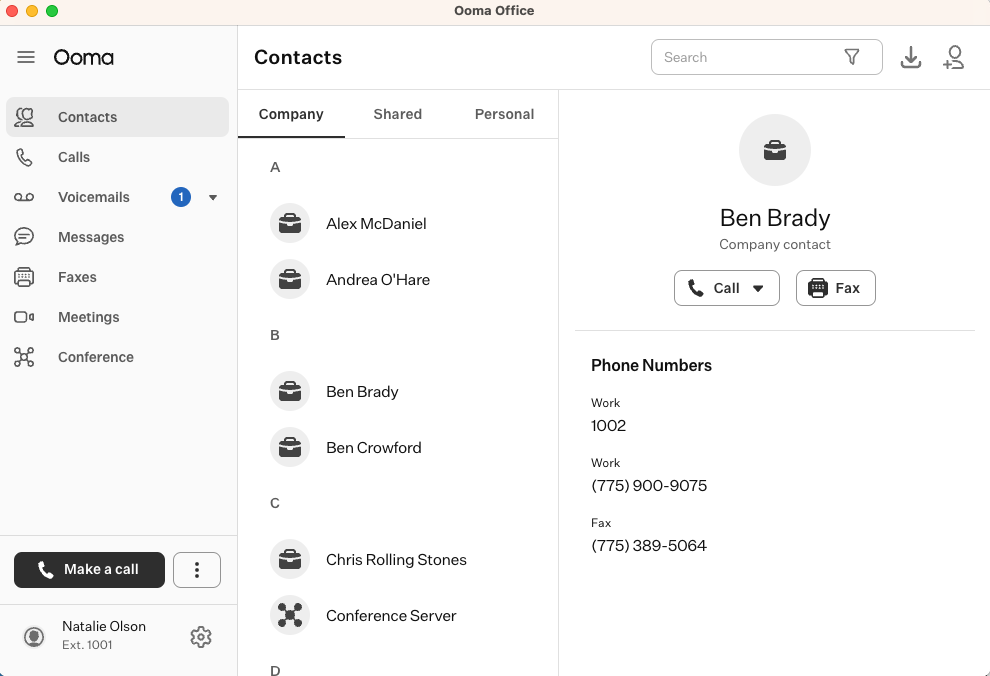
You can use it to do almost everything you would do from a desktop phone:
- Make and receive phone calls
- View call history
- Join conference calls
- Access voicemails
- Send and receive text messages
- Host and join video meetings
- Record calls
All these features are available from the convenience of your desktop or laptop computer with new features coming all the time.
Chrome Extension
Ooma Office users can maximize their productivity with Ooma Office for Google Chrome, a Google Chrome extension. Installing this extension enables easy access to many core Ooma Office features without leaving the active webpage. Whether you are using the web for research, information gathering, or sales prospecting, you’re sure to find it handy to have Ooma Office functionality right at your fingertips. If you're ready to try it for yourself, download the extension and install it to get started. Log in to your Ooma Office extension and you're ready to go. From there, all you have to do is select the Ooma widget on the edge of your browser window for inline access to the following functionality:
- Use the + button to use the Click to Call interface to make calls with your Ooma phone
- Access all directories, including the Company Directory, the company's Shared Speed Dial, and your Personal Directory
- Listen to and manage your voicemail messages
- Check your Fax Logs
- Check your Call Logs and return call
- Send and receive text messages, including picture messages
- Create personal contacts
- Check your audio conference details
- Update your user preferences and profile settings
Note While the Google Chrome extension can be used to initiate calls, it cannot receive calls because it is not treated as a user device.
Ooma Meetings Mobile Application

Schedule and participate in Ooma Meetings right from your phone or tablet. The mobile video messaging app lets you meet with your teammates and customers with most of the functionality of the desktop experience, including:
- Join an Ooma Meeting as a participant or a host with full microphone and video functionality
- View screen share from desktop users
- Listen to voicemail messages
- Create a new Ooma Meeting
- Manage your existing Ooma Meetings
To download, snap a photo of the QR code to go directly to the app on your mobile phone or use the applicable store button below.
Ooma Meetings Desktop Application
Enjoy a powerful yet intuitive video conferencing platform powered by Ooma Meetings so your team can collaborate and be productive from wherever, whenever.
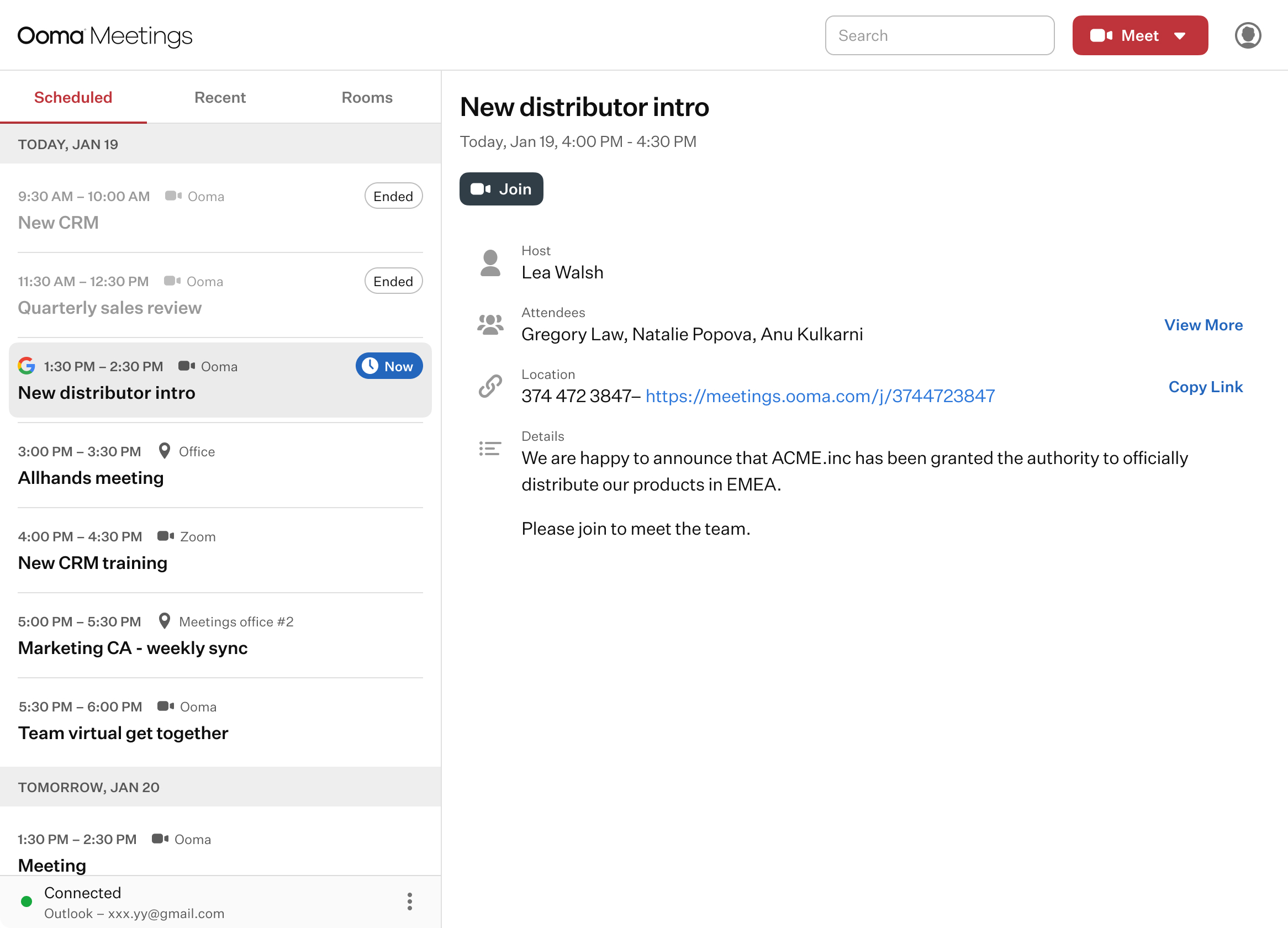
Ooma Meetings boasts the following features:
- Invite up 100 participants with Ooma Office Pro Plus or 25 participants with Ooma Office Pro
- Join conferences via Ooma Office Desktop or Mobile application
- Share multiple screens simultaneously
- Record video conferences
- Eliminate background noise using noise suppression
- Chat one-on-one or with all meeting participants
- Integrate with Microsoft 365 and Google calendars
Download for Mac M1 (arm64) Download for Intel Mac Download for Windows





