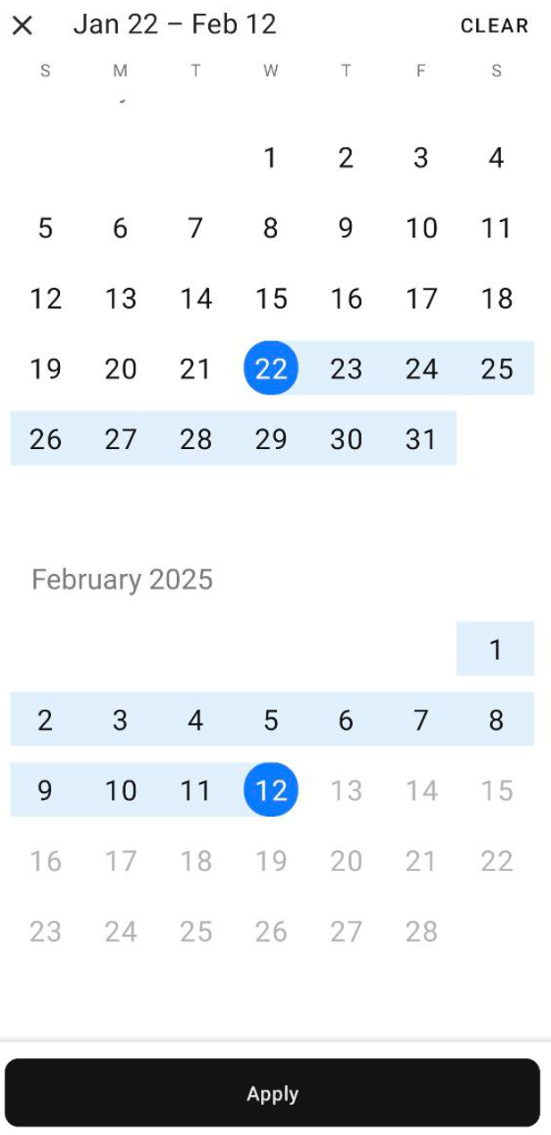Mobile App - Recordings
The Recordings module lists all your recorded calls![]() :
:
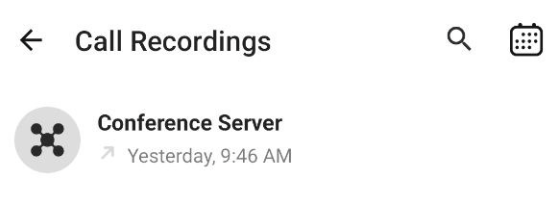
Tapping on a recording opens a window with several options to choose from:
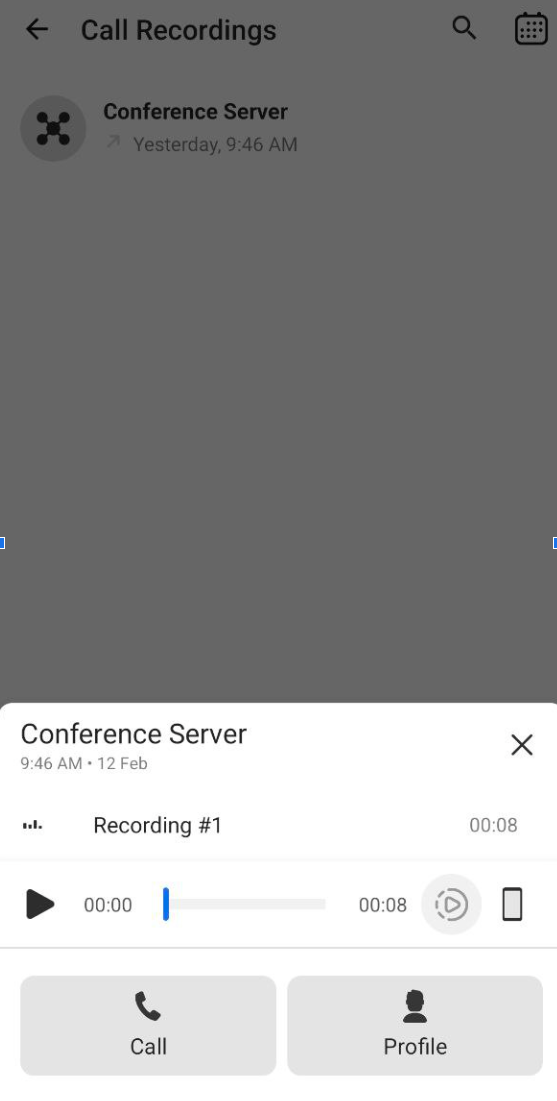
- The top line displays the contact’s name and the recording date and time.
- The recording line shows the duration of the recording.
- Tap
 to play the recording.
to play the recording. -
Tap
 to adjust the recording’s playback speed:
to adjust the recording’s playback speed:
-
Tap
 to switch between your cellphone’s speaker and earpiece:
to switch between your cellphone’s speaker and earpiece: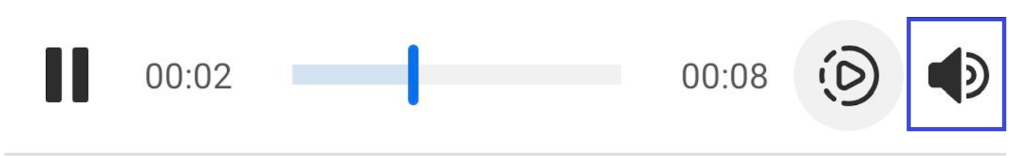
- Tap
 to call the other party in the recorded call.
to call the other party in the recorded call. - Tap
 to open the other party’s personal card.
to open the other party’s personal card.
You can filter the view in the Recordings module by date by tapping  in the main menu. Select a start date and end date to show recordings made during that time.
in the main menu. Select a start date and end date to show recordings made during that time.