How to toggle whether Call Queue members can manage their own Call Queue status [Pro Plus]
You can let Call Queue agents choose whether they are Ready to take calls, or if they are Not Ready![]() !.
!.
By default, Call Queue agents are flagged as Ready. If you’d like to change whether your agents can manage their own Call Queue status, follow the instructions below:
- Log in to office.ooma.com as an administrator and navigate to Dashboard > Call Queues > Status.
- Use the Settings button to open the Member Settings dialog:
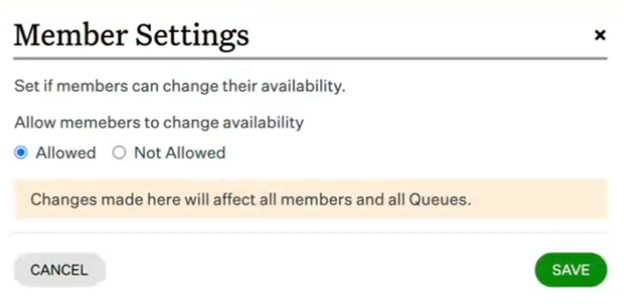 .
. - Toggle the Allow members to change status option. This setting affects all agents in all Call Queues.
- Save your changes.
If this is the first time you’ve updated this option, you’ll be prompted to set the initial status for all the Call Queue’s members. This setting will determine the status of any new Call Queue agents that are added from now on.
