How to make a call with the End User Portal
To use the Click to Call feature, use the Make Call button on your End User Portal Dashboard.
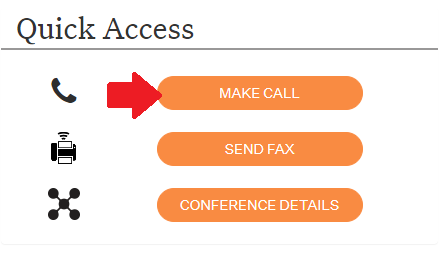
You can also click a name in your list of call logs or voicemail messages to use Click to Call to reach that phone number.
Your Ooma Office extension will start to ring. Answer your extension to connect the call.
You can dial internal extension numbers, US or Canada phone numbers (e.g., 650-555-1212), or international numbers (e.g., 011 followed by country code and phone number). Keep in mind that if you dial international numbers, additional charges may apply.
