How to install the Contact Us widget with WordPress (Pro)
WordPress can install JavaScript widgets like the Ooma Contact Us widget, but there are minimum plan requirements. Before you get started, make sure that you have a Business plan of Creator level or higher.
Follow the instructions below to install the Contact Us widget on your WordPress site:
- Make sure you’ve created the Contact Us widget and generated its code. Copy the JavaScript code to your clipboard.
- Follow the WordPress instructions to install the Header and Footer plugin.
- Go to the WordPress Dashboard and select Code Snippets from the Main Menu.
-
Open the Header and Footer menu, then paste the JavaScript code from Step 1 into the Header field:
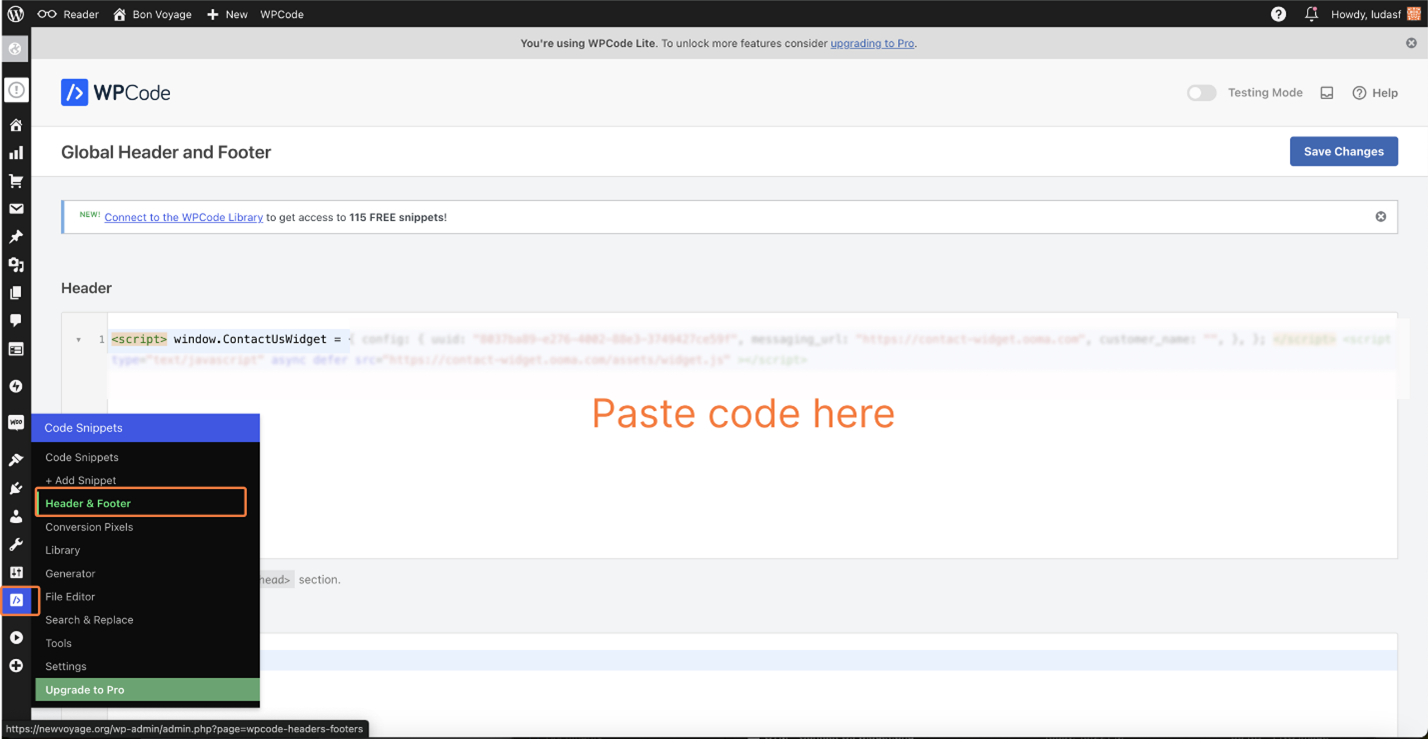
- Save your changes.
- Refresh your website. The Contact Us button will now appear on every page of your website.
