How to install the Contact Us widget with Google Tag Manager (Pro)
Follow the instructions below to install the Contact Us widget with Google Tag Manager:
- Make sure you’ve generated the Contact Us widget code. Copy the JavaScript code to your clipboard.
-
Open Google Tag Manager and go to your workspace. Select the New Tag option:
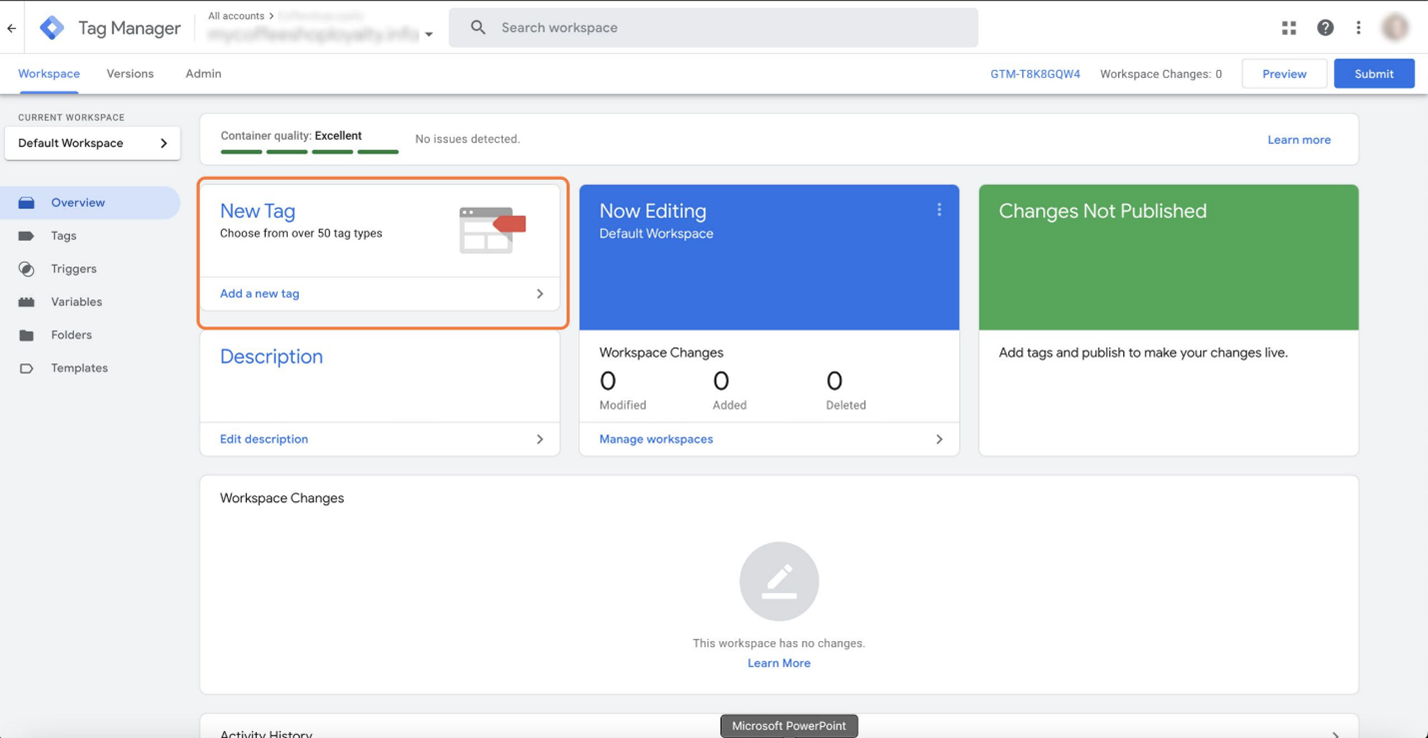
-
Give the tag a Name. Then, go to Tag Configuration and select Custom HTML:
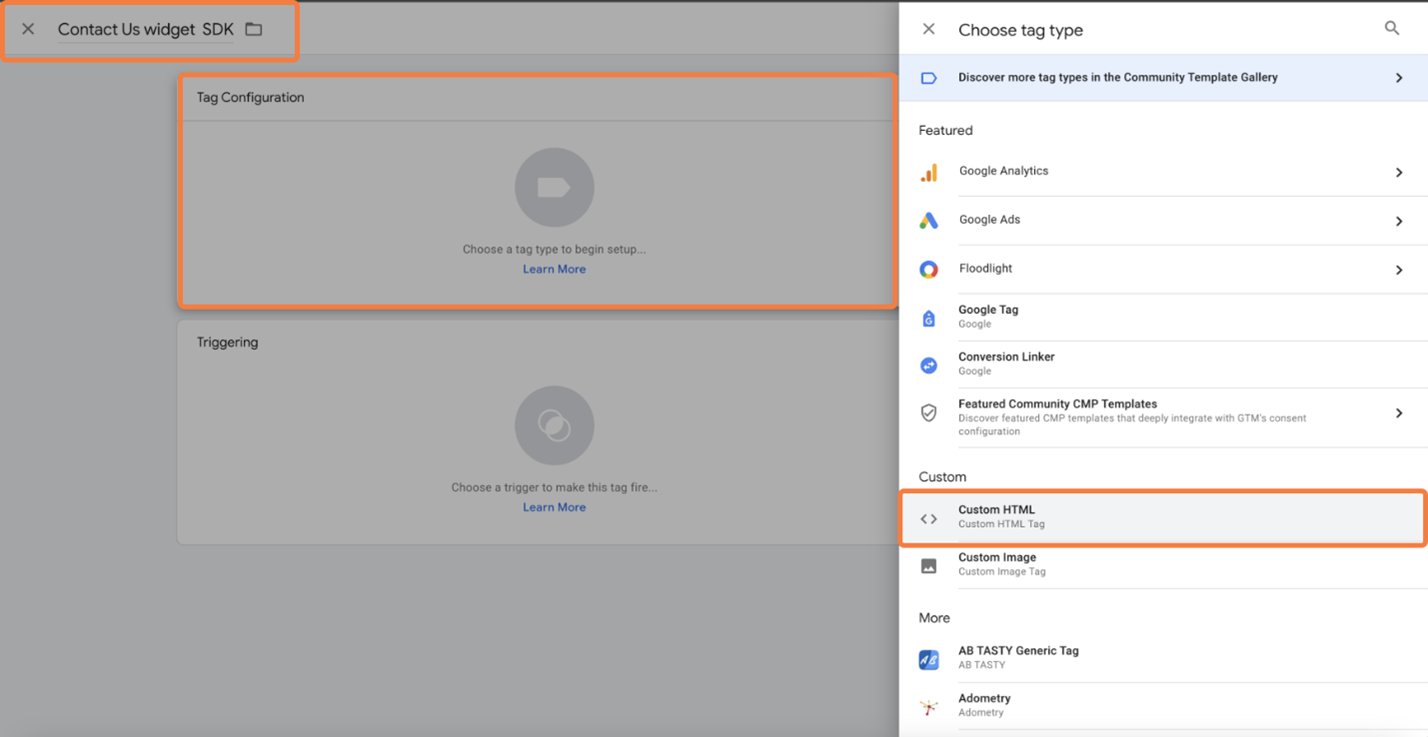
-
Paste the JavaScript code you copied in Step 1:
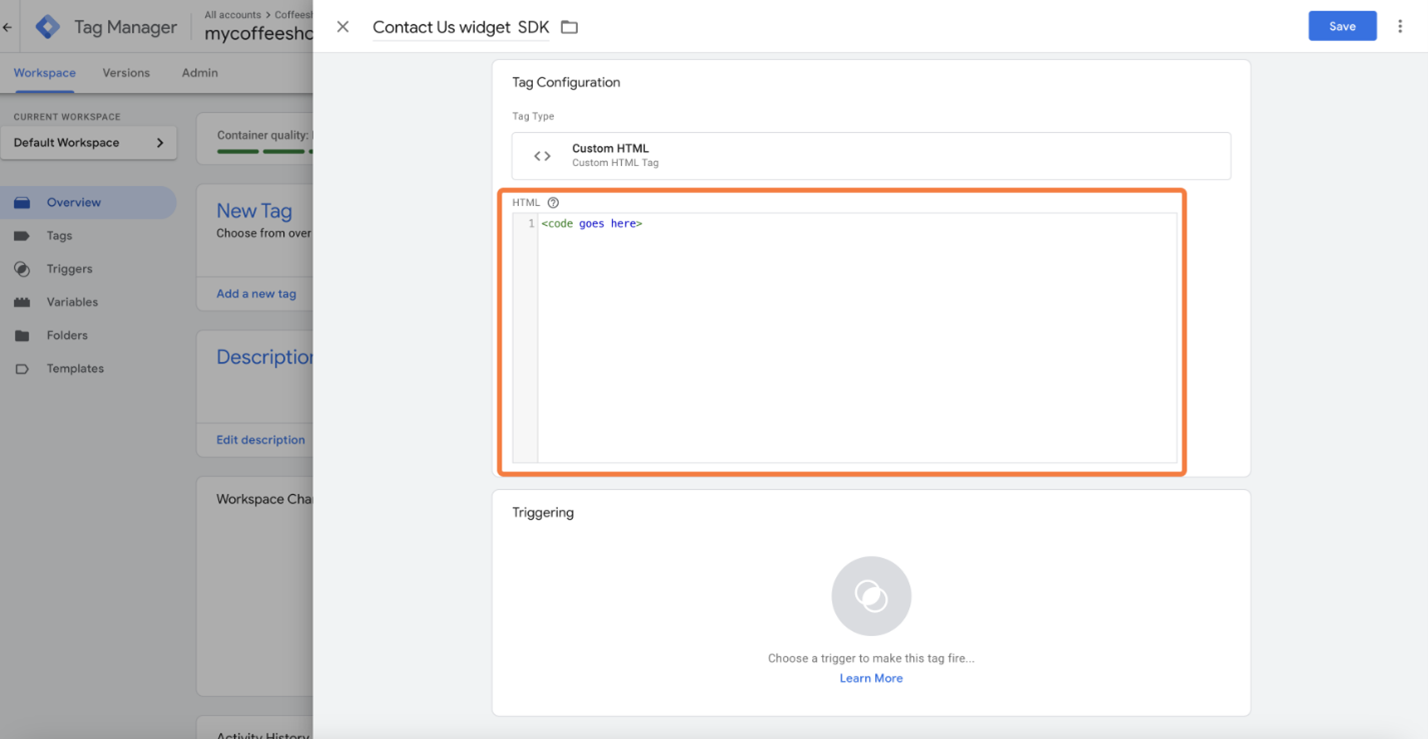
-
Open the Triggering section and choose the All Pages trigger:
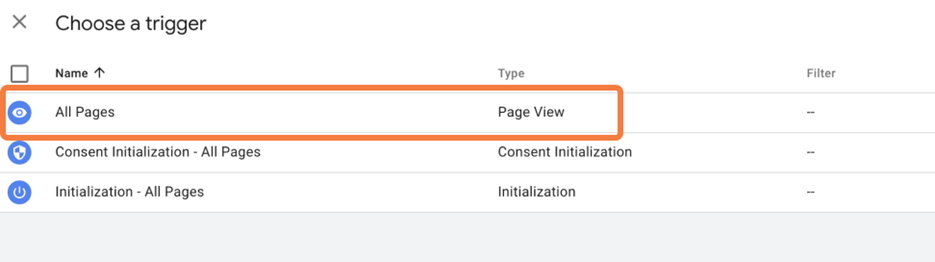
- Save the new tag. Submit and then Publish a new version of your page.
- Refresh your website. The Contact Us button will now appear on every page of your website.
