How to chat during an Ooma Meeting (Pro)
You can chat with other meeting participants in an Ooma Meeting by using the 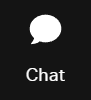 button to bring up the chat interface. Everyone in the Meeting will see the public chat.
button to bring up the chat interface. Everyone in the Meeting will see the public chat.
If you’d like to send a private message, find the user you’d like to chat with in the participants view. Go to that user’s  menu and select Send private message to begin a conversation.
menu and select Send private message to begin a conversation.
