How can I listen to voicemail with the mobile app?
You can listen to voicemail messages directly from the Ooma Office Mobile app.
To reach the Voicemail module, tap the 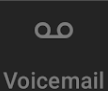 icon. Tap on a message to listen to it.
icon. Tap on a message to listen to it.
You can also do the following from the Voicemail module:
- Return missed calls.
- Delete messages.
- Download messages.
- Manage messages.
