Creating a multi-level Virtual Receptionist
If you have ever called a large company and navigated through a phone menu to choose your language or to reach a specific person or department, then you have used a multi-level, or nested, Virtual Receptionist. A multi-level Virtual Receptionist setup allows incoming callers to navigate through a menu structure to direct calls quickly and efficiently.
You can set up a multi-level Virtual Receptionist by following these instructions:
- Begin by planning the organization of your Virtual Receptionist setup. Determine the different menus that you will present to customers and how they will link together.
- Set up your company’s default Virtual Receptionist to act as the top level of the menu structure. This Virtual Receptionist will answer incoming calls and link to the next level of Virtual Receptionists through keypress assignments.
- Create one or more new Virtual Receptionists to act as sub-menus. You can create a new Virtual Receptionist by following the instructions in this article.
- Use the instructions in the following articles to configure your multi-level Virtual Receptionist by linking them together:
- Assign a keypress to transfer the caller from one Virtual Receptionist to another, as described in this article.
- Update the Virtual Receptionist greetings to guide callers through the menu as described in this article.
We have created a few sample multi-level Virtual Receptionist scenarios to help you get started.
Sample 1
Callers to a company are greeted with the following prompt and key press assignments:
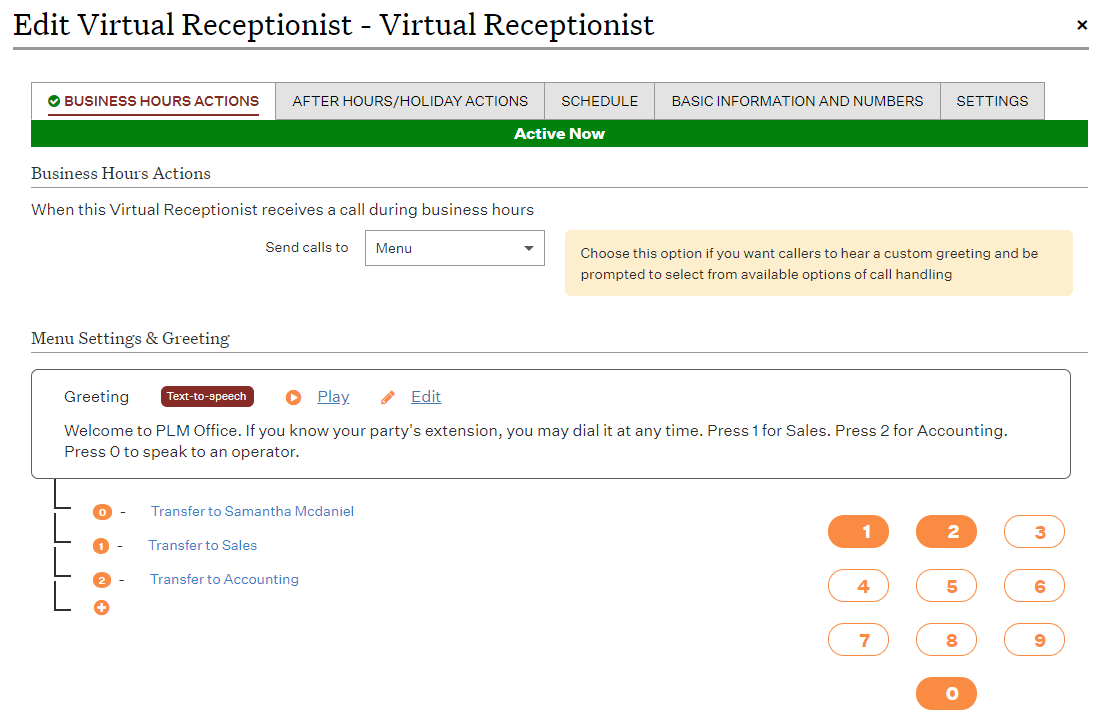
If the caller presses 1 they will be transferred to a Ring Group that rings all phones in the Sales department at the same time. If they press 0 they will be transferred to John Smith, who is acting as a receptionist. If they press 2 they will be transferred to an Accounting Virtual Receptionist that gives them additional options with the following prompt and key press assignments:
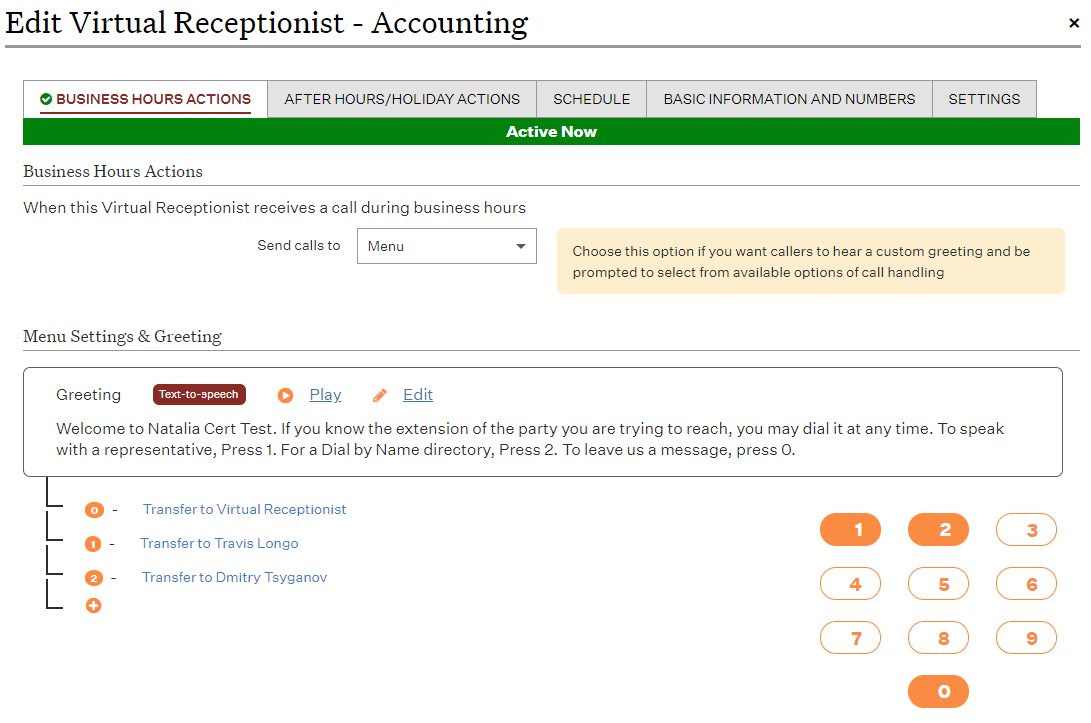
If the caller presses 1 or 2, they will be transferred to the appropriate person’s extension. If the caller presses 0, they will be transferred back to the original Virtual Receptionist.
Sample 2
A multi-level Virtual Receptionist structure allows callers to choose whether their menu prompts are in English or in French:
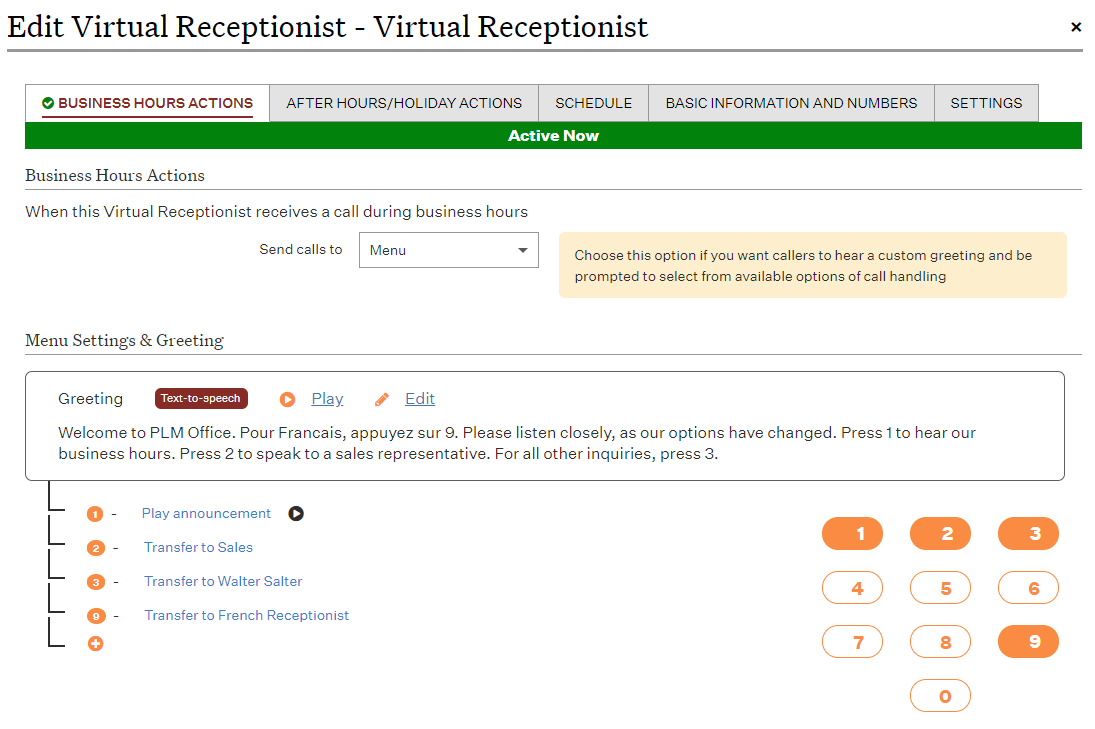
If the caller presses 1 they will hear an announcement that outlines the business’s operating hours. If the caller presses 2 they will be transferred to a Ring Group for the sales department. If the caller presses 3 they will be transferred to John Smith, who is acting as the receptionist. If the caller presses 9, they will be transferred to an identical Virtual Receptionist whose voice prompt is in French.
