**
Get the App
The easiest way to set up your Base Station is with your iPhone or Android smartphone. Visit the app store on your phone and search for the Ooma Setup app.
Open the app when it is installed. It’ll ask you to enter some information about yourself and your location. You’ll also pick a service plan (don’t worry – you can change this later) and enter your billing information.
Telo 4G Adapter to Base Station
Make sure your Base Station is unplugged. Use the provided USB cable to connect the Connect 4G to the USB port on the back of the Base Station. If the provided cable is not long enough, you can use any USB cable up to 15’ long. You can learn more about where to place the adapter here.

OPTIONAL: Plug in Ethernet Cable
If you will be using the Ooma Telo 4G adapter as a backup Internet connection, use the included Ethernet cable to connect your Base Station to your Home Internet. Insert one end of the Ethernet cable into the INTERNET port on the back of the Base Station. Connect the other end of the cable to an open port on your router.

Power on
Plug the included AC adapter into the POWER port. The Ooma logo will blink red for a few minutes. When it turns blue, the Base Station is ready.

If your Base Station needs a software upgrade, the Ooma logo will blink purple while it is downloading the newest version. This may take 5-10 minutes. Do not unplug the Base Station while it is upgrading. It will automatically reboot after the upgrade is done.
Connect Phone
Make sure your Base Station is plugged in and that it has powered on and downloaded any applicable updates. Then, using an existing corded or cordless phone, plug the other end of the cord into the PHONE port.
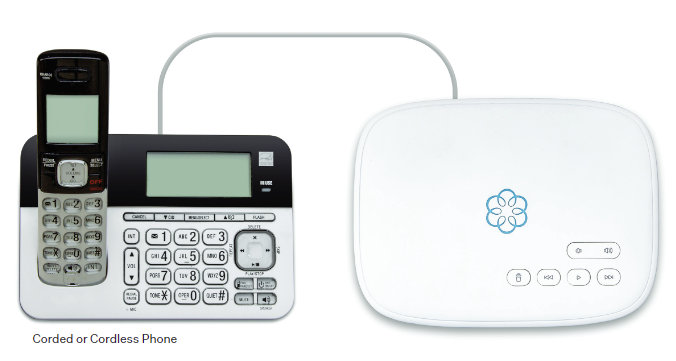
FAQs
If you have questions while you are activating your account, these FAQs may be of help to you:

