Learning More About Ooma Quality of Service (QOS)
If you haven’t already, please be sure to read the Configuring quality of service article to get an understanding of how QoS works. This article goes further in-depth into how Ooma manages bandwidth and prioritizes packets going through the Ooma Hub and Telo Base Station in the upstream direction.
Why do I need to configure a QoS bandwidth value with Ooma?
QoS works by allocating a portion of your total available bandwidth to Ooma services, including phone calling and voicemail playback. In order for QoS to work properly, it needs to know what your Internet speed is in the upstream direction.
Many home routers and other Voice over IP adapters claim to have QoS capabilities built into them, but most do a poor job of implementing packet prioritization. One of the main reasons QoS just doesn’t work well on these other platforms is they do a bad job at guessing what the true upstream bandwidth is. Most of these other devices also don’t provide an option to set what your upstream bandwidth actually is.
Setting the QoS Value
The following diagrams illustrate how well Ooma QoS works with different configured upstream QoS bandwidth values. As mentioned in the “Configuring quality of service” article, it’s best to use an Internet speed test site to determine what this value actually is. For the most optimum results, it is best to configure your “Upstream Internet Speed” to be 15-20% less than your measured upstream bandwidth.
In the following diagrams, data packets (e.g. web uploads, bit-torrent, etc) are colored green, while Ooma service data is colored navy blue. The Internet Usable Bandwidth represents the upstream bandwidth of your Internet Service Provider (ISP). The Ooma QoS Bandwidth is the “Internet Upstream Speed” you configure under the Ooma QoS settings.
Scenario 1: Configured QoS Bandwidth is Equal to the Measured Bandwidth
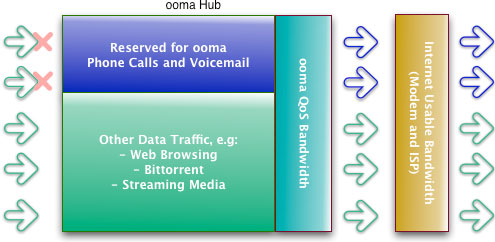
In Scenario 1, data packets flow into the Ooma device. Some of these packets are dropped because they exceed the configured QoS bandwidth allocated for the traffic. By default Ooma allocates ~130 Kbps of traffic for ooma services in the upstream direction. This scenario illustrates an ideal configuration because the voice quality is guaranteed and there’s no wasted bandwidth or lost packets after the packet prioritization. However, the behavior of the QoS engine changes if your Internet bandwidth increases or decreases, as illustrated below.
Scenario 2: Configured QoS Bandwidth is Less than the Measured Bandwidth
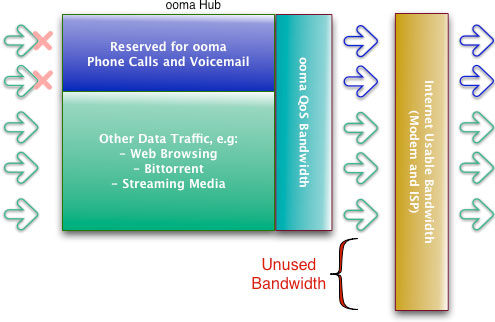
In Scenario 2, some data packets are still dropped because there’s not enough available of total QoS bandwidth. While the voice quality is still guaranteed, we’re not utilizing the full bandwidth available, which can result in “Unused Bandwidth” when QoS is active. Normally this kind of loss is acceptable because QoS will only activate when you’re on a call AND it only affects bandwidth in the upstream direction, which doesn’t affect activities like web browsing and checking email.
Scenario 3: Configured QoS Bandwidth is Greater than the Measured Bandwidth
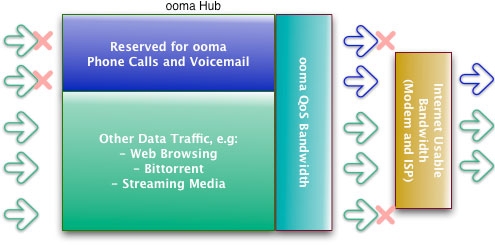
While Scenarios 1 and 2 guarantee the voice quality of an Ooma call, Scenario 3 does not. In this Scenario, the configured QoS bandwidth is greater than the measured bandwidth. This can cause degraded voice quality because Ooma cannot accurately allocate bandwidth for Ooma services.

