Voice-to-Text
Even when you’re on the go, Ooma can alert you via text message or email that someone has left you a voicemail with Voicemail Notifications and Voicemail Forwarding. Sometimes you just don’t have the time to stop what you’re doing and listen to a voicemail message, though. If you’d like the convenience of knowing what’s in your voicemail messages without taking the time to listen, the Ooma Voice-to-Text feature may be the answer you’re looking for! With Voice-to-Text, you can see who called and read their message no matter where you are. You’ll say goodbye to scribbling notes while listening to voicemails – the information will be right there in your email or cell phone. You can choose between our Basic plan and our Premium plan, depending on which option suits your lifestyle better.
- What is Voice-to-Text? How do I get started?
- How accurate are the transcriptions?
- Are transcribed voicemails secure?
- Can Voice-to-Text transcribe messages in other languages?
- Can I opt not to transcribe voicemails from certain numbers, or to only transcribe voicemails from specific numbers?
- How much does Voice-to-Text cost? Can all Ooma members subscribe to Voice-to-Text?
- How many transcriptions do I get each month?
- How can I tell how many of my monthly voicemail transcriptions I’ve used?
- If someone reaches voicemail but doesn’t leave a message, am I charged for a transcription?
- How long does it take to transcribe a message?
- How many email addresses can you setup with Voice-to-Text?
- Can I still have a copy of the audio message attached to my email?
- I’m not receiving my transcribed voicemails! What can I do?
What is Voice-to-Text? How do I get started?
Voice-to-Text will automatically transcribe your voicemail messages and forward them to you via email. There are two different plans to choose from:
Basic Plan
The Basic plan will send your voicemail messages through an automated computer transcription algorithm to convert your voicemails to text. Computer transcription alone can achieve an accuracy rate of approximately 85%, which is acceptable for many people. You can receive unlimited automated transcriptions for one low monthly price.
Premium Plan
Our Premium plan utilizes human-assisted transcription. Human-assisted transcription results in an extremely high accuracy rate (98%). The content of your voicemail is secured through a patent-pending algorithm for splitting messages for partial transcription and then reassembling the full message. The premium plan allows for up to 40 messages per month. Additional messages are transcribed for a small additional charge.
You can enable either tier of service by doing the following:
- Log into your My Ooma account and select Voice-to-Text under the Add-Ons tab
- Choose whether you would like the Basic or Premium plan
- Click the Add to Cart button
- Proceed through the check-out process
Once you’ve completed these steps, you can set up your Voice-to-Text preferences by doing the following:
- Navigate to Voicemail under the Preferences tab
- Configure the email address you want to send the transcripted voicemail to
-
Select “transcription” in the drop-down menu as shown below
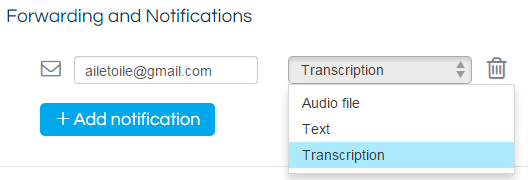
- Save your changes
How accurate are the transcriptions?
Voice transcription is still a budding technology. Right now, there are two types of transcriptions available: automated computer transcription, and human assisted transcription. Automated computer transcription can be hit or miss, averaging approximately 85% accuracy. Human assisted transcription is extremely accurate, averaging about 98%+ accuracy. Our Basic plan utilizes automated computer transcription, while our Premium plan offers human assisted transcription to give you the best transcriptions possible.
Are transcribed voicemails secure?
Messages from our Basic plan will never be seen by a human, and are not saved to the computer used to transcribe them. Ooma splits Premium plan messages into pieces before distributing to several different transcribers. By breaking the message apart so that no single person is listening to the whole thing, our Premium Voice-to-Text service protects your privacy while maintaining very high accuracy rates.
Can Voice-to-Text transcribe messages in other languages?
No. If you receive a voicemail in another language, it will be noted in the body of the message that the voicemail cannot be transcribed.
Can I opt not to transcribe voicemails from certain numbers, or to only transcribe voicemails from specific numbers?
If you subscribe to Voice-to-Text, all future voicemails will be transcribed. You cannot select which messages are transcribed and which are not.
How much does Voice-to-Text cost? Can all Ooma members subscribe to Voice-to-Text?
Voice-to-Text subscriptions are only available to Ooma Premier subscribers. The Basic plan costs just $4.99 per month for unlimited transcriptions. The Premium plan is $9.99 per month for 40 messages. Each additional message costs 25¢.
How many transcriptions do I get each month?
Your Basic subscription comes with unlimited computer transcriptions. Your Premium subscription comes with 40 transcriptions each month. Additional messages cost 25¢ apiece.
How can I tell how many of my monthly voicemail transcriptions I’ve used?
At this time, there is no way of to see how many of your monthly transcriptions you have used.
If someone reaches voicemail but doesn’t leave a message, am I charged for a transcription?
You are only charged for voicemail messages that are successfully transcribed. Instances where the caller hangs up without speaking or leaves a non-english voicemail are not transcribed, and are therefore not charged to your account.
How long does it take to transcribe a message?
Message transcription will have approximately 3-5 minutes of lag time between the message being recorded and a transcription being sent.
How many email addresses can you setup with Voice-to-Text?
You can configure one email address for transcriptions per Ooma account.
Can I still have a copy of the audio message attached to my email?
Yes! The email with the transcription will also include the original audio file as an attachment so that you can listen to the message at your convenience.
I’m not receiving my transcribed voicemails! What can I do?
If you’ve subscribed to Voice-to-Text and you’re not receiving emails, you can try the following troubleshooting steps:
- Whitelist notify-[number]@ooma.com where [number] is the main phone number of your Ooma account (ex: [email protected])
- Check your spam folder or bulk mail folder to ensure that emails are not being sorted into the wrong place
- Make sure that you have turned off any software or service that requires a new email address to respond to an automated email before accepting the message

