Setting up your Ooma HD3 Handset
Now that you’ve purchased an Ooma HD3 Handset, you’re just a few minutes away from unleashing the full power of your Ooma Telo Base Station or Phone Genie and your Ooma Premier service! Below are some of the most frequently asked questions that users have during the setup process.
- What’s in the box?
- What do I need to use my Ooma HD3 Handset?
- How do I set up my Ooma HD3 Handset?
- Can I use an Ooma HD3 Handset and an Ooma HD1 Handset at the same time?
- Can I use both Ooma HD3 Handsets and regular handsets with my Ooma Telo Base Station or Phone Genie?
- Can I use both Ooma HD3 Handsets and Ooma Linx with my Ooma Telo Base Station or Phone Genie?
- Can I use an Ooma HD3 Handset and an Ooma HD2 Handset at the same time?
- How many HD3 Handsets can I have registered with my Telo Base Station or Phone Genie?
- How long does it take to charge my Ooma HD3 Handset?
- What is the talk time on my Ooma HD3 Handset?
- What is the range of my Ooma HD3 Handset?
What’s in the box?
You should have the following equipment in the box:
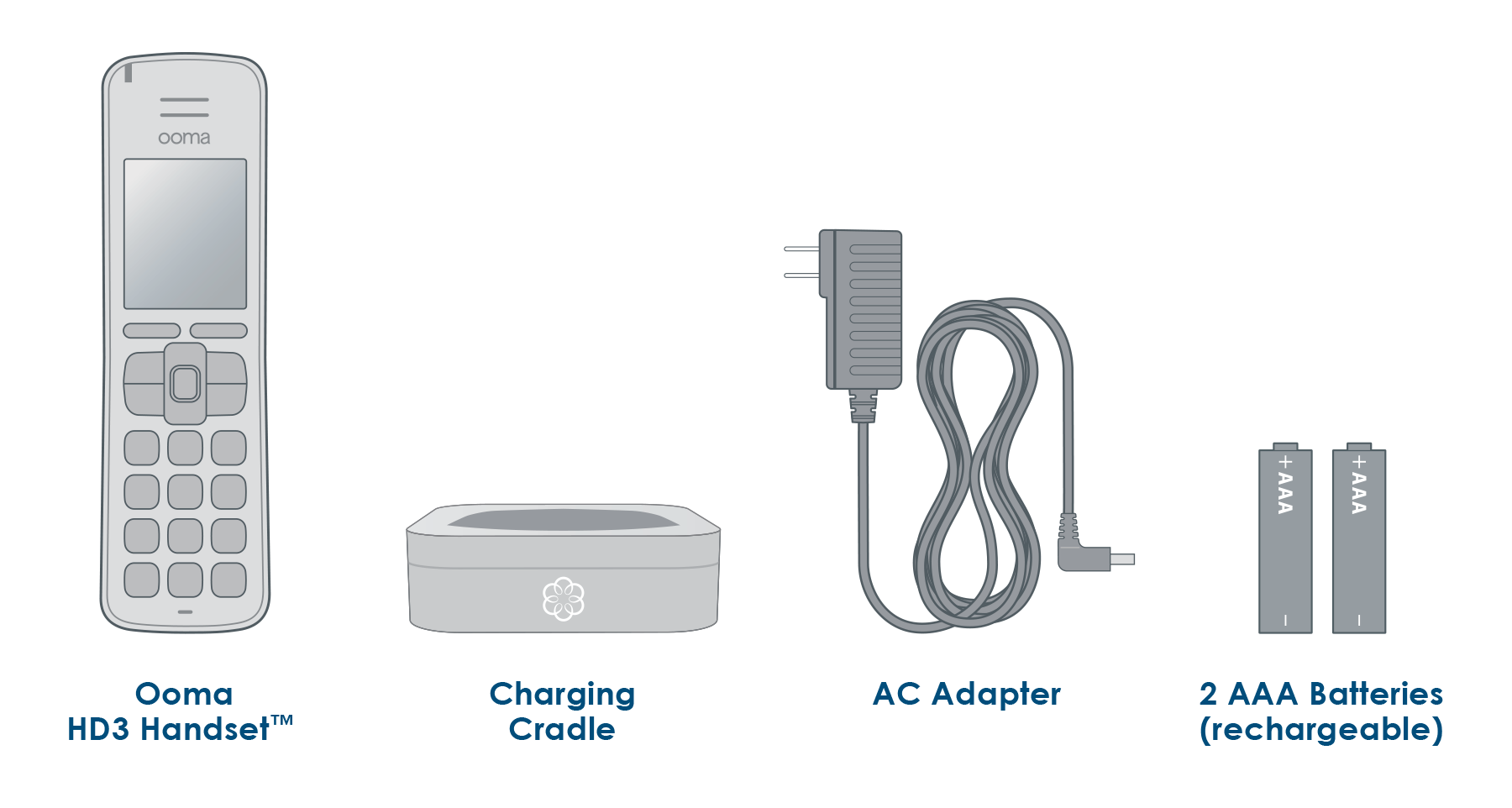
- Ooma HD3 Handset
- Charging cradle
- A/C power adapter
- Two AAA batteries
What do I need to use my Ooma HD3 Handset?
You need to have a working Ooma Telo Base Station or Phone Genie unit set up to use the Ooma HD3 Handset.
How do I set up my Ooma HD3 Handset?
Begin by installing the included AA batteries into the handset and plugging the included AC adapter in to the handset cradle. Place the handset in the cradle and allow it to charge for at least 30 minutes before proceeding.
Once the battery is charged, press the Page button on the Telo Base Station or Phone Genie for three seconds to initiate registration mode. The PAGE button is either on the back or the top-right corner of the Telo Base Station or Phone Genie, depending on which version of the device you have (see below):
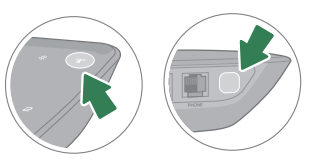
You will hear a voice confirmation from the Telo Base Station or Phone Genie, and within a few seconds the HD3 Handset should ask you if you wish to pair the handset with your Ooma Telo Base Station or Phone Genie. Press the YES soft key on the handset to complete the registration process. The first time you pair your handset to your Telo Base Station or Phone Genie, the handset may need to download a software upgrade. Follow the directions on the handset screen. This will take a few minutes.
When you see the handset’s display change to the home screen, it is ready to be used. You should now be able to press the Talk ( ) key on your handset and hear the musical Ooma dial tone.
) key on your handset and hear the musical Ooma dial tone.
Can I use an Ooma HD3 Handset and an Ooma HD1 Handset at the same time?
No, the Ooma HD3 Handset is not compatible with the Ooma HD1 Handset. If you have previously used an Ooma HD1 Handset with your Telo Base Station or Phone Genie, you must dial ##302 from a phone connected to the Telo Base Station or Phone Genie. This will initiate a reboot and software update of your Ooma Telo Base Station or Phone Genie to support HD3 Handset. After this is complete, you can should unplug and retire any first-generation HD1 Handsets.
Can I use both Ooma HD3 Handsets and regular handsets with my Ooma Telo Base Station or Phone Genie?
Yes! You can plug a regular phone into the PHONE port on the back of your Ooma Telo Base Station or Phone Genie and then set up as many as four Ooma HD3 Handsets around your home to have a total of five phones.
Can I use both Ooma HD3 Handsets and Ooma Linx with my Ooma Telo Base Station or Phone Genie?
Yes! Each Ooma Telo Base Station or Phone Genie can support up to four Ooma cordless peripherals (HD3 Handsets, HD2 Handsets, or Linx devices).
Can I use an Ooma HD3 Handset and an Ooma HD2 Handset at the same time?
Yes, an Ooma HD3 Handset and an Ooma HD2 Handset can both be synced with the same Ooma Telo Base Station or Phone Genie.
How many HD3 Handsets can I have registered with my Telo Base Station or Phone Genie?
Each Ooma Telo Base Station or Phone Genie can support up to four Ooma cordless peripherals (HD3 Handsets, HD2 Handsets, or Linx devices).
How long does it take to charge my Ooma HD3 Handset?
You can start setting up your handset after 30 minutes of charging time; a full charge will take approximately 10 hours.
What is the talk time on my Ooma HD3 Handset?
The Ooma HD3 Handset has a 10-hour talk time and a 150-hour standby time.
What is the range of my Ooma HD3 Handset?
The range on the Ooma HD3 Handset is approximately 300 feet in an open area. The indoor range will vary based on home layout and construction materials.

