Personal Phone Number
A single phone number for the household can sometimes seem more of a curse than a blessing. Maybe you’re sick of constantly taking calls for another person or you have a child who’s ready for the responsibility of their own phone number. Maybe you have a home business and wish to separate business calls from personal calls.
No matter why you need a second (or third, or fourth…) phone number, Ooma has got you covered with personal phone numbers. Ooma Premier comes bundled with a second phone number – and you can choose to add on even more numbers on top of that. With personal phone numbers, you can have the freedom to give everyone exactly what they want (and what they need!).
- What is a personal phone number? How do I set it up?
- Who might use personal phone numbers?
- Can I make my personal phone number have a distinctive ring?
- How can I make an outbound call from my second number?
- Can I set a different number as my default outgoing number?
- Can I set it up so only one of my phones rings for incoming calls on one of my custom numbers?
- Are personal phone numbers available to all Ooma users? How much do they cost?
- How will I be billed for additional personal phone numbers?
- Can I have a phone number from the United States and Canada on the same unit?
What is a personal phone number? How do I set it up?
A personal phone number is a phone number that you set up in addition to your primary Ooma number. You can have up to nine personal phone numbers, so there’s lots of flexibility to configure your phone system exactly the way you want it. You can get a new personal phone number set up by following these instructions:
- Log into your My Ooma account and navigate to Phone Numbers under the Preferences tab
-
Select “Add phone number” to bring up the screen pictured below:
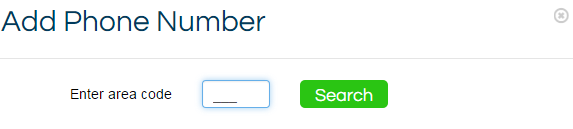
- Enter the area code you’d like, and search to see if it’s available
- Select the city you’d like
- If there are numbers available, select the one you want; if not, try a different area code and city combination
- Fill in the requested information
- Save your preferences
You will be able to make phone calls from your new phone number right away. In some cases, it may take a few minutes for people to be able to receive calls you make on your new number.
Who might use personal phone numbers?
Personal phone numbers can be a handy tool for many types of situations, particularly where you’d like to make yourself available on the phone while maintaining your privacy. Here are some scenarios where personal phone numbers would be an advantageous addition to your phone arsenal:
- You are running a home business and wish to have a business number that is integrated into your home phone system
- You wish to provide a phone number in your FaceBook or other online networking profile
- You wish to list items for sale or place a personal ad and provide a phone number that is pseudo-anonymous
- You must provide a phone number for your childrens’ school directories
Can I make my personal phone number have a distinctive ring?
Assigning a distinctive ring, or a custom ring pattern, to each of your different phone numbers is a great way to know who the call is for before you ever get a chance to look at the caller ID. To change a phone number’s ring pattern, you must edit the number’s preferences.
Reference: For more detailed information on how to do this, see our custom ring pattern FAQ.
How can I make an outbound call from my second number?
You can make an outbound call from one of your non-primary numbers by first dialing **#, where # is the number assigned to the phone line you wish to call from. You can check your phone’s code by doing the following:
- Log into your My Ooma account and navigate to Phone Numbers under the Privacy tab
- Click on the phone number to manage it
-
You should see a screen similar to the one pictured below:
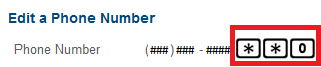
- The numbers in the red box will be the prefix you must dial before you dial the outbound number
Can I set a different number as my default outgoing number?
Yes. You can set one of your alternate numbers to be the default number for outgoing calls by doing going to Privacy under the Preferences tab, and using the dropdown menu.
Note: Regardless of your default number for outgoing calls, all calls made from the Ooma Home Phone app app will come from the first number you made for your Ooma account.
Can I set it up so only one of my phones rings for incoming calls on one of my custom numbers?
Yes, you can direct incoming calls from one or more of your phone numbers so they only ring on one device. This can be accomplished by creating personal devices and assigning the phone number to a specific device.
Reference: For more detailed information about personal devices, including how to set them up, see the personal devices.
Are personal phone numbers available to all Ooma users? How much do they cost?
Personal phone numbers are only available to Ooma Premier subscribers. The Ooma Premier subscription comes bundled with a second phone number for your device. If you would like more than two numbers, you can purchase up to seven additional numbers for $4.99/month apiece.
Note: Additional phone numbers from premium area codes including Hawaii, Alaska, and Puerto Rico carry an annual charge of $29.99/year. This subscription fee is waived for one premium phone number with an annual subscription to Ooma Premier.
How will I be billed for additional personal phone numbers?
The credit card you have on file for Ooma will be billed each month for any personal phone numbers you have chosen to subscribe to in addition to your second complimentary number.
Can I have a phone number from the United States and Canada on the same unit?
Ooma Premier subscribers may select a virtual phone number from either the United States or Canada. So if you use your Telo Base Station or Phone Genie in the U.S. but have friends and family in Canada, as a Premier subscriber, you may add a second number from a Canadian area code so your loved ones can reach you without paying for an international long distance call.

