Activate Online
To activate your Telo Base Station, locate the seven-digit activation code printed on the bottom of the device:
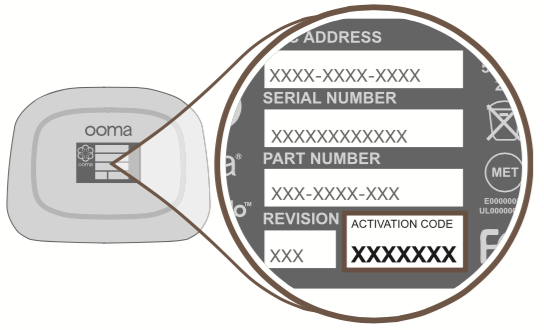
Navigate to: http://www.ooma.com/activate
Type in the activation code to get started. The activation wizard will guide you through:
- Selecting a phone number
- Registering your 911 address
- Adding billing information
- Creating your My Ooma account
You’ll receive an email confirmation once your device is activated.
Connect to Internet
Use the included Ethernet cable to connect the INTERNET port on the Telo to an open Ethernet port on your router:
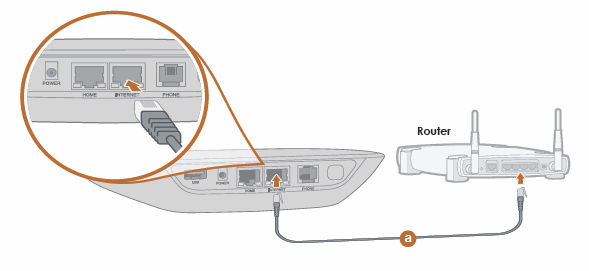
If you want to explore alternative setup options, please see our Quick Start Guide.
Connect Phone
Use the cord that came with your phone or cordless phone base to connect it to the PHONE port on the Base Station:
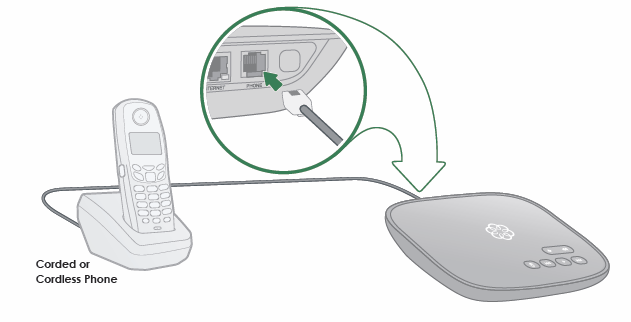
Plug Base Station in
Use the provided AC adapter to connect the POWER port on the Base Station to a wall outlet:
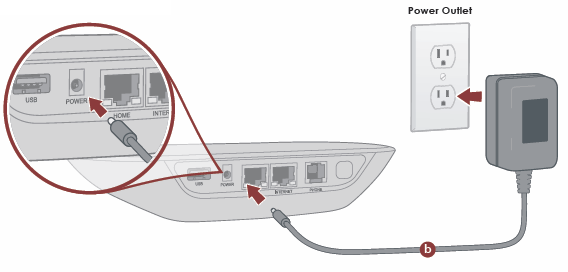
The Ooma logo will blink purple for a few minutes as the device downloads updates and boots up. Do not unplug the Base Station while it is upgrading.
When the Ooma logo is a solid blue, pick up the phone and listen for the musical Ooma dial tone to confirm that your setup is complete!
FAQs
If you have questions while you are activating your account, these FAQs may be of help to you:

