Activating Your Device
Before you can make phone calls with your new Ooma device, you’ll need to spend a few minutes activating your account. During activation, you’ll choose your phone number, set up your 911 service, and create your My Ooma account. The process generally only takes 5-10 minutes, so when you’re ready to begin just grab your Ooma device and visit the activation page at http://www.ooma.com/activate/.
- What do I need to activate my account?
- Why do I have to provide a credit card when I create my account?
- When do I plug in my Ooma system?
- Can I opt out of the Ooma Premier free trial?
What do I need to activate my account?
You will need to have the following things available when you begin the account activation process. If you are missing any of these items, you won’t be able to finish activating your account, so take a moment to be prepared.
- Your Ooma device (unplugged)
- A valid U.S. or Canada credit or debit card
- A valid U.S. or Canada address
Keep in mind that the credit card and address that you use must be from the country from which you purchased your Ooma device.
That’s all you need to get started! You’ll want to make sure you can see the activation code on the bottom of the device, as shown below. If you’ve already plugged your Ooma in, take a moment now to unplug it for the duration of the activation process.
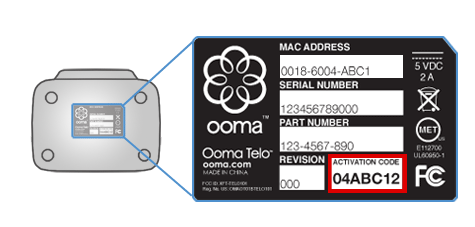
Why do I have to provide a credit card when I create my account?
The activation process requires a valid U.S. or Canada credit or debit card to link to My Ooma, the online account you’ll be setting up. Don’t worry about hidden charges and fees – with Ooma there are none! During the activation process you’ll learn exactly how much your service plan will cost each month, including taxes and fees. That’s all you’ll pay unless you choose to sign up for additional services from Ooma.
When do I plug in my Ooma system?
You’ll be instructed to plug in your Ooma system at the end of the activation process. Don’t worry if you’ve plugged it in too early! You’ll just need to unplug your system and wait a couple of minutes before plugging it in again.
Can I opt out of the Ooma Premier free trial?
Some Ooma setups come with Premier Always service. If you purchased a Premier Always device like the Ooma Phone Genie, you cannot opt out of Ooma Premier.
If your Ooma device does not come with Premier Always service, you should receive a free trial of Ooma Premier when you activate your device. You can opt out of the Ooma Premier free trial at any time by logging into My Ooma at https://my.ooma.com/login. Before you make any snap decisions, though, why not take some time to see how you like the Ooma Premier service? It’s free for the first 60 days, so you have plenty of time to decide you aren’t interested.

