Setting up Ooma Connect as a backup Internet connection
Perfect for customers who want maximum uptime through the combined power of Ooma Connect and their existing Internet service, Ooma Connect can be installed as a backup connection.
You will want to begin by connecting your current ISP’s modem or router to the WAN port on the back of the Ooma Connect Base Station. Connect the Ooma LTE 460 Adapter to the LTE port on the back of the Ooma Connect Base Station. Your setup should look something like this:
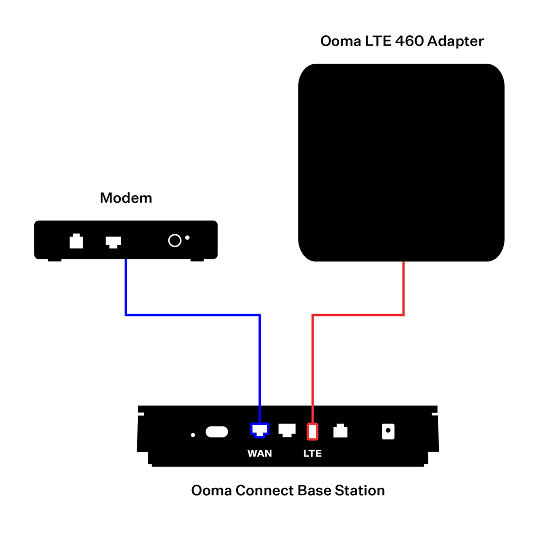
Be sure to reboot your modem after you connect it to the WAN port.
This setup allows Ooma to act as a failover data provider in the event that your primary ISP goes down. Internet data will be sent through your primary ISP by default and will only be sent via the Ooma connection if the primary connection is unavailable. Telephone calls will be sent via both connections and the best packet will be used to create the clearest call possible.
Once you have set up the Ooma Connect Base Station, you will need to connect it to your computers, telephones, and other Internet-connected devices by following the instructions in this article.
