How to customize an online booking page (Pro Plus)
When you create an online booking page, only the most important settings are added right away. There are several additional customization options available once the page is created.
If you’d like to update an online booking page![]() , you can do so by following these instructions:
, you can do so by following these instructions:
- Launch the Ooma Meetings app or the Ooma Office app and select Meet in the upper-right corner.
- Choose Online Bookings from the dropdown menu.
- Select the online booking page you’d like to edit:
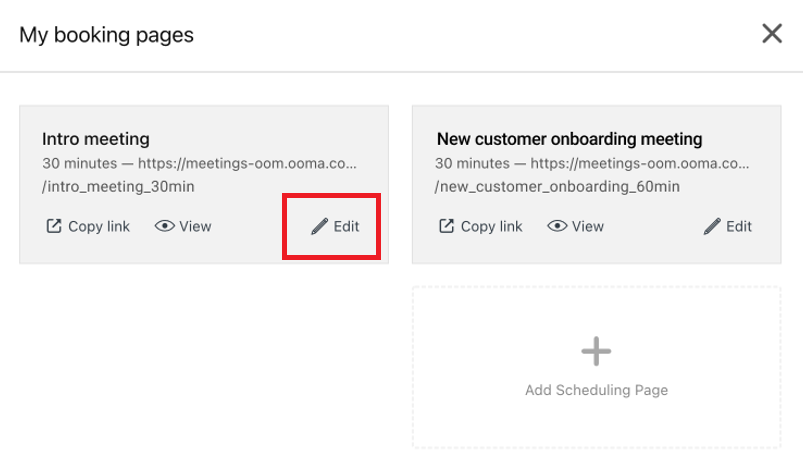
- Update one or more of the following options:
- Operating hours
- How far in advanced meetings can be booked
- Meeting URL
- Reminders and notifications
- Custom fields to be filled in by the invitee
- Company logo, brand colors, and thank you message
- Save your changes.
