How to create a new online booking page (Pro Plus)
Once you’re ready to begin taking online bookings with Ooma Meetings or another videoconferencing system of your choice![]() , you will need to create an online booking page. You can do this by following these instructions:
, you will need to create an online booking page. You can do this by following these instructions:
- Launch the Meetings module in the Ooma Office app or launch Ooma Meetings app and make sure you’re using the most updated version and select the Online Bookings option:
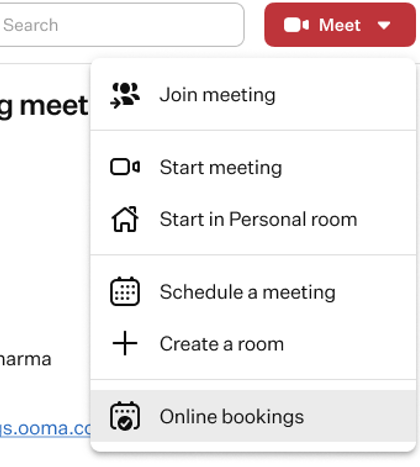
- Choose Add Scheduling Page from the window that appears:
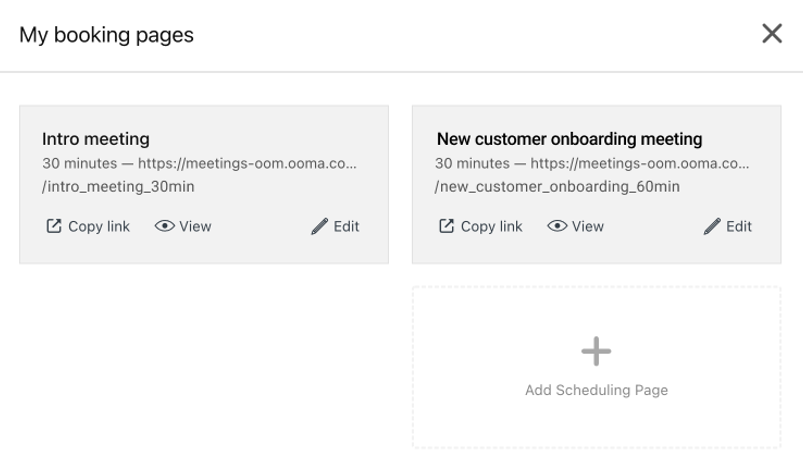
- Your booking page will be prepopulated with default values that can be updated at any time:
- Operating hours
- How far in advance meetings can be booked
- Meeting URL
- Create the booking page.
When the online booking page has been created, you can make additional changes and customizations.
